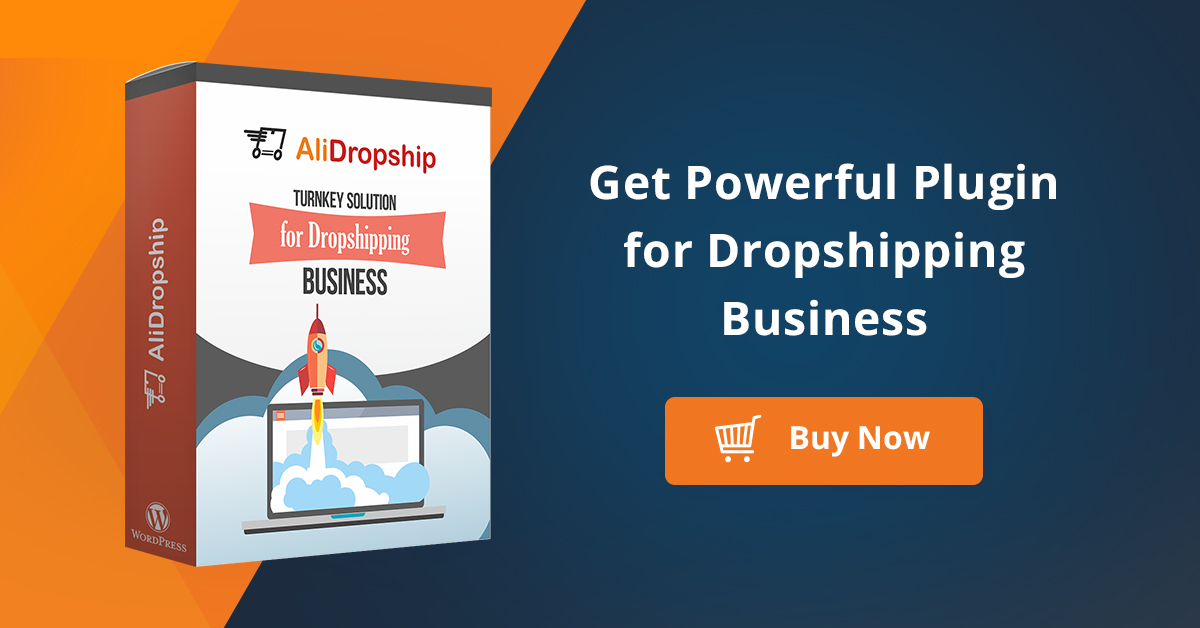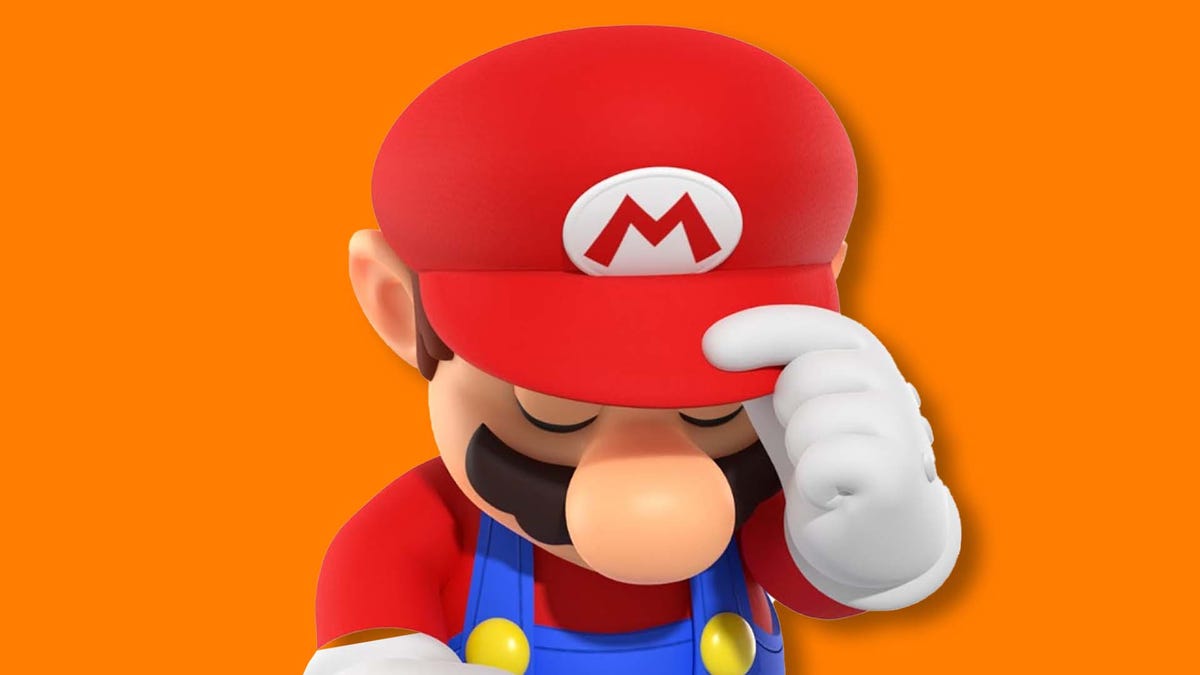The most striking transformation of Siri in iOS 18 is its redesigned interface. The previous floating orb has been replaced by a vibrant glow encircling the device, signifying Siri’s new capabilities powered by Apple Intelligence. However, the most significant AI enhancements for Siri are yet to be launched, with exciting updates expected in future iOS 18 iterations.
Apple has highlighted 13 innovative features for Siri in iOS 18. While many have already been implemented, the full impact of the iOS 18 upgrade for Siri may not have completely materialized yet.
The standout AI functionality introduced so far involves Siri’s ability to pass user requests to ChatGPT. Although I frequently use ChatGPT, I don’t typically rely on Siri as one of my primary methods for accessing it.
Here are the ten features that have been rolled out with Siri in iOS 18:
Enhanced Request Handling
If you misspeak or adjust your command mid-sentence, Siri will still comprehend your intent.
For instance, you could say:
“Siri, set an alarm—oh, wait, I meant a timer for 10 minutes—actually, let’s do 15 instead.”
Siri will seamlessly adapt without needing a fresh command.
Maintains Context
Siri is now capable of remembering recent interactions, facilitating smoother follow-up requests.
For example, if you inquire, “When is the Warriors’ next game?” and then say, “Add that to my calendar,” Siri will understand what you want to add.
Glowing Edge Light
A new glowing light emerges around the screen while interacting with Siri. This engaging animation follows your voice input, allowing you to continue scrolling, typing, or navigating while using Siri.
Predictive Text for Siri
As you type your request to Siri, a predictive text feature will assist in completing your input promptly, designed to enhance your experience with Siri.
Improved Voice Clarity
Siri now communicates more naturally, with enhanced expression and clarity. The voice is produced entirely on-device using cutting-edge language models from Apple Intelligence.
Product Knowledge Expansion
Siri can now answer countless questions relating to Apple products, utilizing support documentation and large language models for reference.
Type to Siri
You can input text commands to Siri whenever you prefer. All voice requests can also be executed through typing, providing a seamless transition between voice and text.
Keyboard Suggestions
Siri now offers suggested commands above the keyboard, providing speedy access to frequently used actions.
Visually Enhanced Responses
Siri’s replies now aesthetically align with the apps they refer to. For example, when you ask about the weather, the response will mimic the display style of the Weather app.
ChatGPT Integration
Siri can utilize ChatGPT to handle specific queries when it determines that ChatGPT may provide a better response.
You can inquire about images, documents (such as PDFs and presentations), and more. Siri will always confirm before sending any information to ChatGPT and will present the responses smoothly.
If it feels like Siri hasn’t changed drastically in iOS 18, it’s because the three most significant enhancements are still underway.
While we anticipated the rollout of these features in the iOS 18.4 beta, some updates might be delayed until iOS 18.5.
Here’s a look at the three remaining Siri enhancements for iOS 18:
Understanding Personal Context
Thanks to the on-device semantic index powered by Apple Intelligence, Siri gains the ability to interpret your emails, messages, photos, calendar events, files, and more for tailored responses.
For instance, if you ask, “What movie did Jamie recommend?” Siri can retrieve that message from last week. Similarly, if you say, “Insert my passport number here,” Siri can pull the number from an existing photo of your passport and complete the request.
Onscreen Awareness
Siri has acquired the ability to comprehend and engage with the content displayed on your screen. For example, if a friend texts you about a new coffee shop, you can simply ask, “How long would it take to walk there from my home?” and Siri will process the request based on the text.
Enhanced In-App Actions
Siri can now execute hundreds of new tasks within both Apple’s and third-party applications.
• While editing an image, you can say, “Make this photo warmer,” and Siri will modify the settings in the Photos app.
• Siri can also operate across different apps—after editing, you can command, “Add this to my ratatouille recipe note,” and Siri will effortlessly transition from Photos to Notes.
9to5Mac’s Perspective
Which of these features will debut in the iOS 18.4 beta? We’ll find out soon. However, the functionality of these features remains to be seen.
This is a pivotal moment for Siri, with the three remaining iOS 18 features serving as critical tests of Apple’s ability to integrate AI into Siri.
These enhancements are unique implementations of AI that only Apple can achieve—not solely because of their AI capabilities, but due to their position as a platform provider.
Apple needs to perfect these ambitious features before making significant promises regarding Siri and Apple Intelligence with the launch of iOS 19. With WWDC 2025 just around the corner, timely execution is essential.
Siri has the potential to be the leading voice assistant on the iPhone.
Its deep integration with devices and the operating system makes it uniquely positioned, reinforcing the necessity for Apple to excel in AI technology, rather than merely serving as a platform for innovations.
If Siri cannot keep pace, pressure will build for Apple to allow users to select alternate default voice assistants and enable competing technologies to integrate with iOS. Without substantial improvements, standalone AI devices may become more viable alternatives.
A limited reliance on temporary ChatGPT interactions will not suffice in the long run. Over time, users who prioritize advanced AI voice assistants might find the iPhone less appealing, regardless of its distinct features like blue iMessage bubbles.
FTC: This page contains affiliate links that may earn us commissions. Learn more.