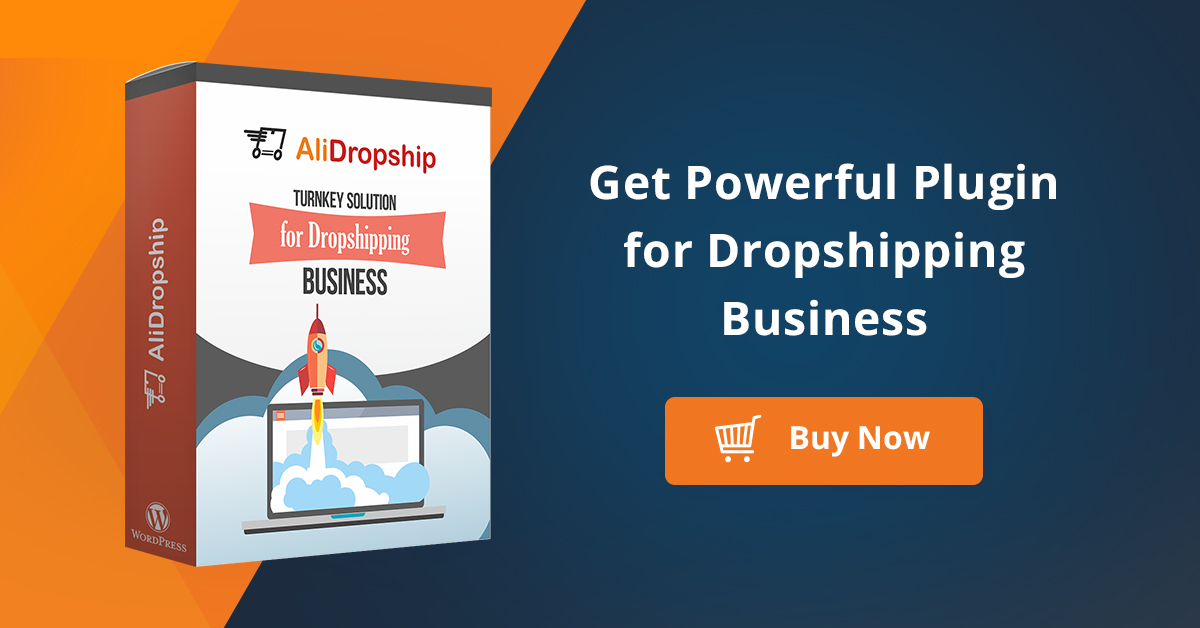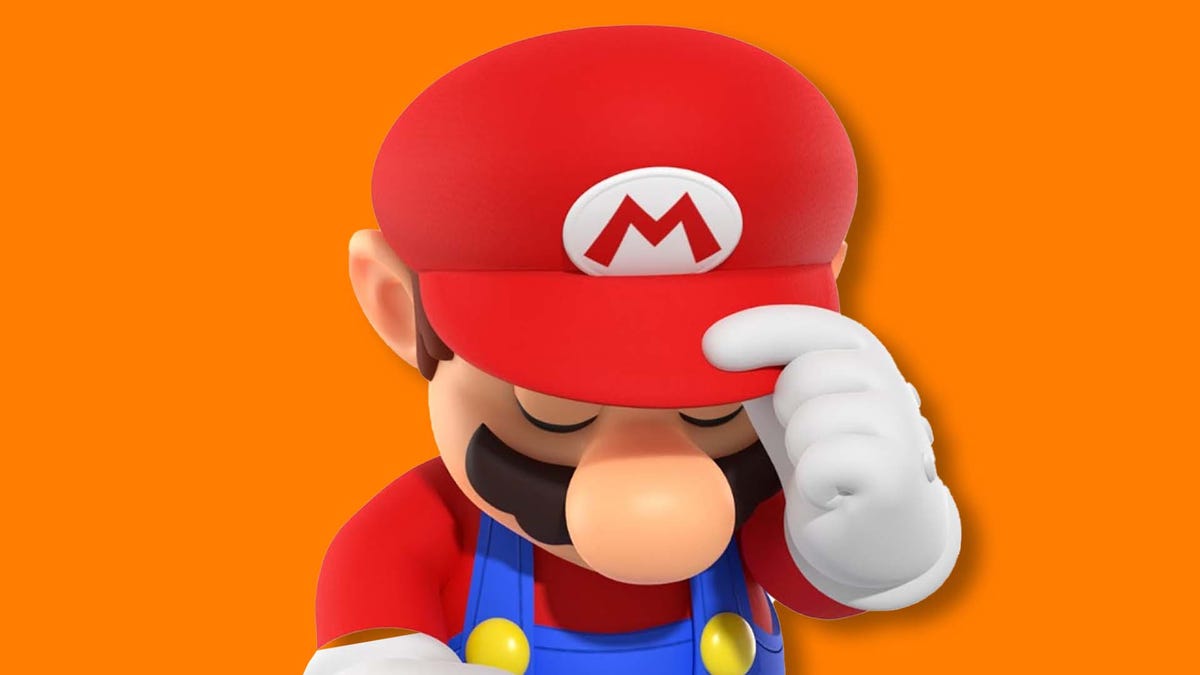Performance of Monster Hunter Wilds on PS5 Pro
On the PS5 Pro, Monster Hunter Wilds showcases improved resolution, smoother frame rates, and ray tracing capabilities across two out of the three available modes.
If you’re looking for an optimal experience, choosing the Prioritize Framerate option on the Pro is highly advisable. This mode delivers an exceptionally fluid gameplay experience compared to the alternatives. However, opting for this mode means sacrificing ray tracing, which is well-executed in other settings, as well as experiencing a noticeable drop in resolution.
The Balanced mode is also worth exploring, but keep in mind that it might come with a somewhat erratic frame rate. In our observations, the resolution difference between the Balanced and Prioritize Resolution modes is minimal, with both displaying similar overall image quality.
| Mode | Resolution | Frame Rate | Optional Frame Rate Cap(s) | Ray Tracing |
| Prioritize Resolution | Highest | Approximately 30fps, generally just above | 30fps | Enabled |
| Balanced | High | Varies between 30fps and 60fps, often around 40-45fps | 40fps (when using a 120 Hz display) | Enabled |
| Prioritize Framerate | Medium | Consistent 60fps with occasional minor drops | 60fps | Disabled |
Performance of Monster Hunter Wilds on Standard PS5
While the performance of Monster Hunter Wilds on a standard PS5 may not be optimal, it’s far from disastrous.
Unlike the PS5 Pro, the standard console lacks ray tracing capabilities. However, this trade-off likely allows the game to run smoother overall, ensuring an enjoyable experience.
The Prioritize Framerate mode offers the most seamless gameplay. Still, it does come at the expense of resolution, resulting in a noticeably blurrier image than the other two modes. This mode remains the best choice for players prioritizing frame rates, frequently achieving 60fps.
Our preference leans toward Balanced mode, which strikes a good balance with better image quality compared to the performance-focused option. Usually maintaining around 40fps and occasionally exceeding it, this mode provides a comfortable experience on a standard PS5, especially for those less concerned about frame rates.
The Prioritize Resolution mode lives up to its name, performing at around 30fps. However, similar to the Pro version, there isn’t a significant difference in picture quality compared to the Balanced mode, making the latter a more appealing choice.
| Mode | Resolution | Frame Rate | Optional Frame Rate Cap(s) | Ray Tracing |
| Prioritize Resolution | High | 30fps, sometimes slightly higher | 30fps | Disabled |
| Balanced | Medium | Around 40fps most of the time, occasionally higher | 40fps (only with a 120 Hz display) | Disabled |
| Prioritize Framerate | Low | 60fps, with rare fluctuations | 60fps | Disabled |
What are your thoughts on the graphical options for Monster Hunter Wilds? Did we cover your preferred mode, or do you think Capcom could improve further? Do you believe enhancements are on the horizon? Share your thoughts in the comments section below.