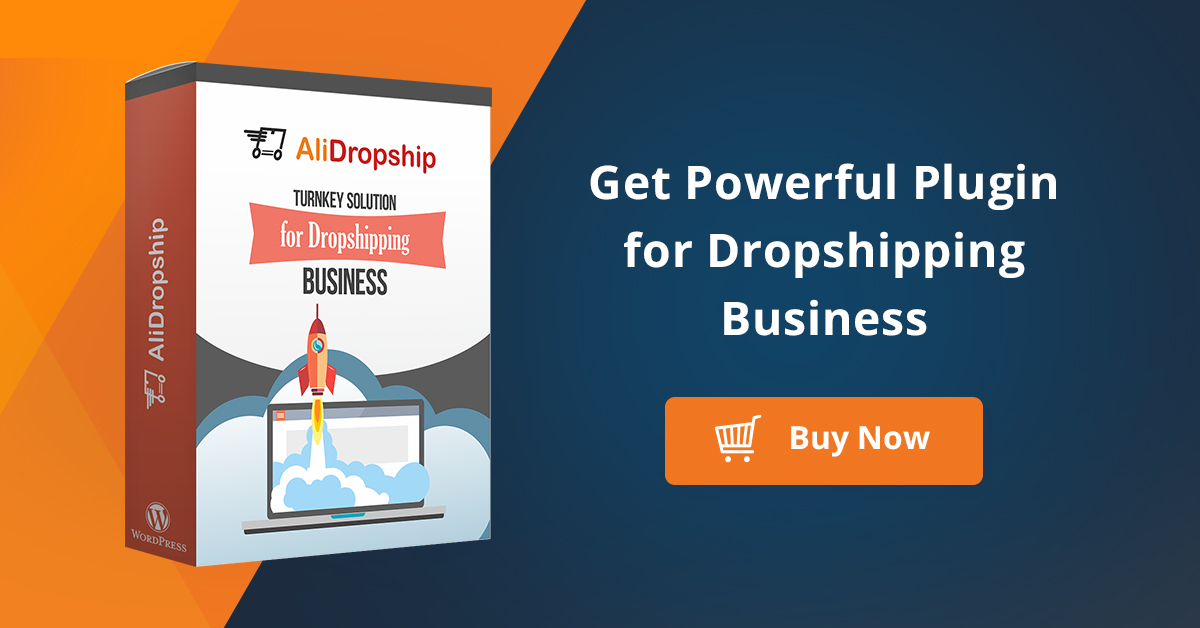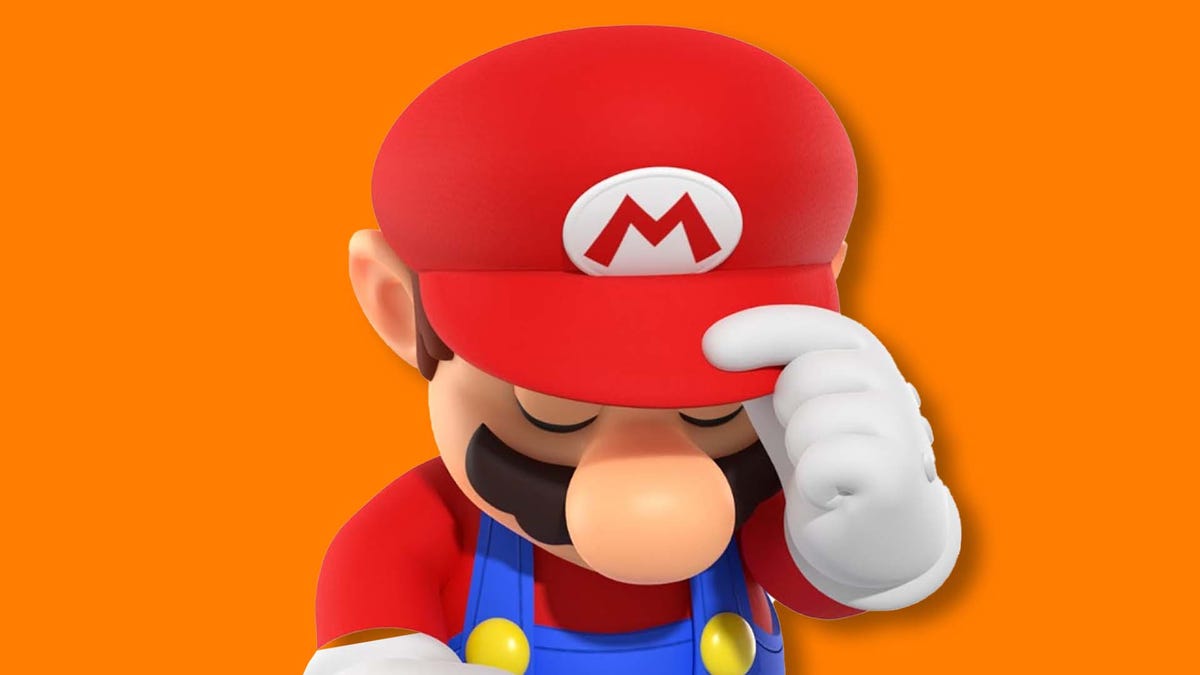Microsoft has officially launched a native Copilot application for macOS today. This new offering mirrors the functionality of the Windows version, providing users with access to the online platform of Microsoft’s AI assistant. With this app, users can effortlessly upload images, as well as create text and image content. You can find the Copilot app for Mac here.
The macOS version of Copilot features a sleek dark mode and introduces a convenient shortcut for activating the AI assistant using Command + Space, similar to the Alt + Space command available in the Windows application. Initially available in the US, UK, and Canada, this new Mac app is also complemented by an updated iPad version, which now supports a split-screen mode.
Additionally, users can now log into Copilot on their iPhones or iPads using their Apple ID. This functionality allows for the upload of text or PDF documents, enabling users to inquire about the contents or generate concise summaries. Notably, this document summarization capability is also set to be incorporated into the macOS app in the near future.
The release of Copilot for macOS follows closely on the heels of Microsoft’s recent announcement that Copilot Voice and Think Deeper features are now freely accessible with no usage limitations. Previously, these features, powered by OpenAI’s o1 model, had restrictions for free users. However, Microsoft has lifted these limits, allowing users to engage in more extensive interactions with the company’s AI assistant.