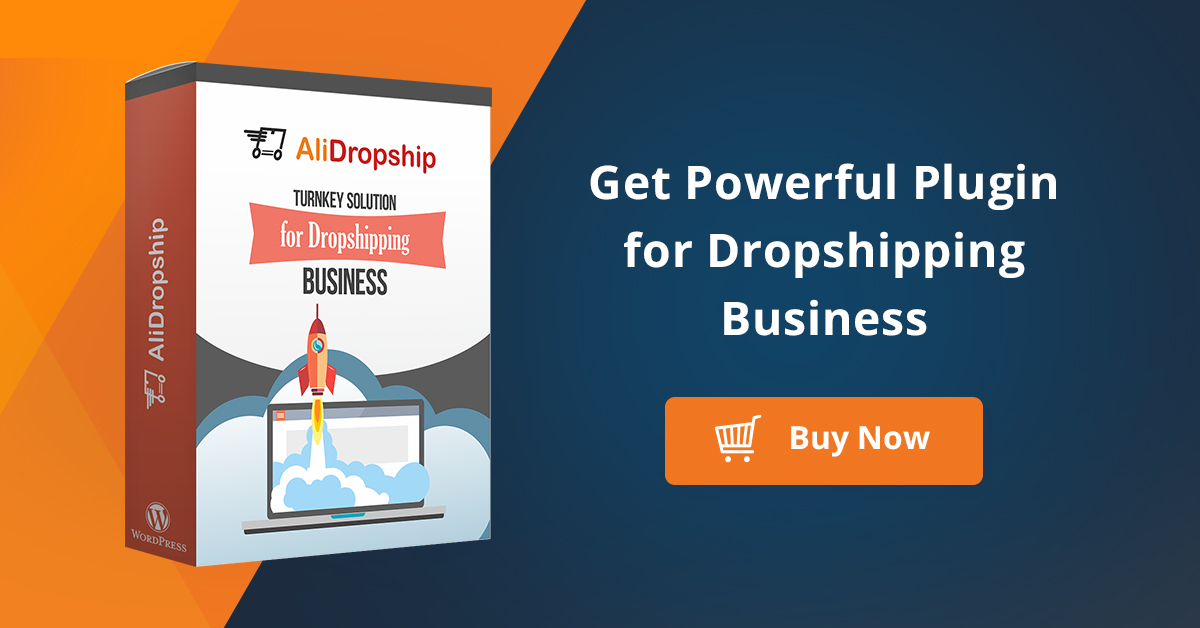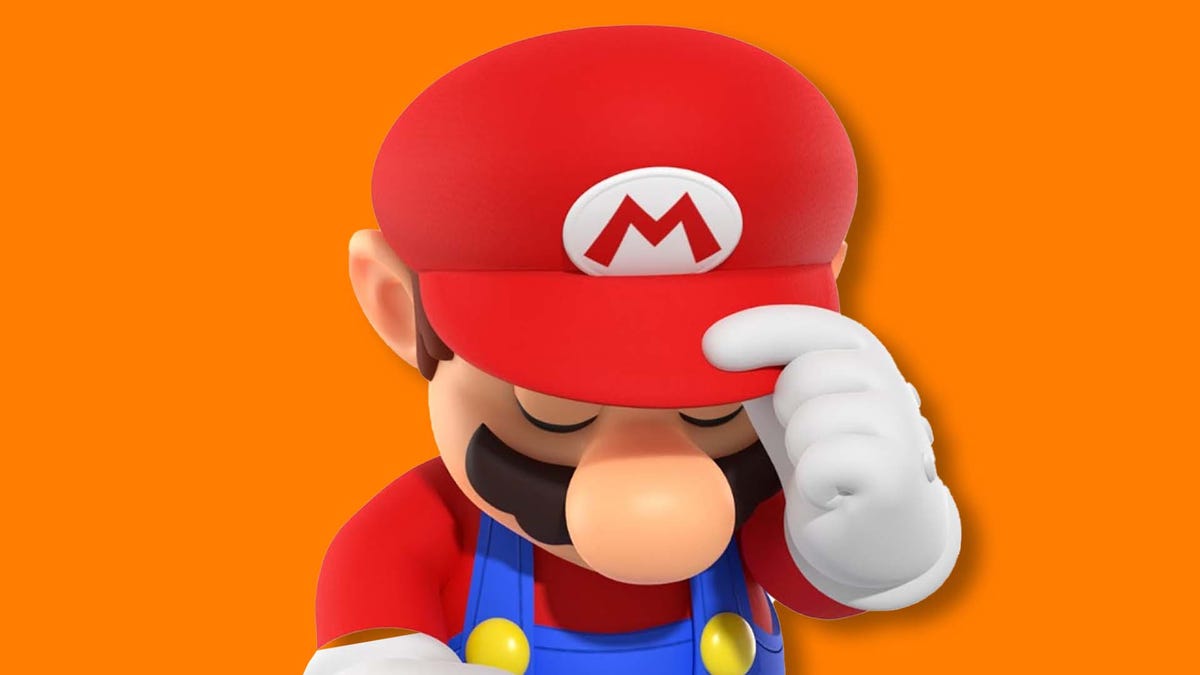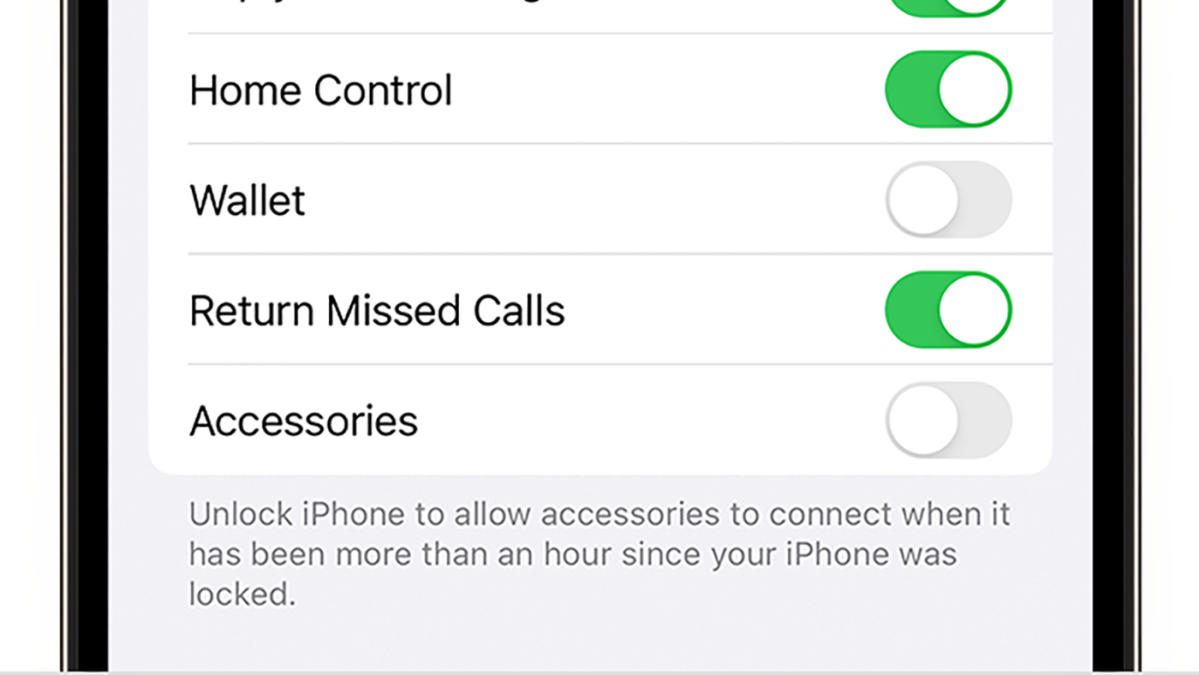
Apple has recently released an update for the iPhone that addresses a significant vulnerability potentially allowing unauthorized parties to disable a critical USB security feature. According to the release notes for iOS 18.3.1 and iPadOS 18.3.1, this vulnerability, which could deactivate USB Restricted Mode, “may have been exploited in a highly sophisticated attack directed at specific individuals.”
In detail, the release notes describe the now-fixed security issue as enabling “a physical attack,” implying that the attacker would need direct access to the device for exploitation. Thus, there was little cause for concern if your device wasn’t compromised by such highly skilled attackers prior to the recent update.
USB Restricted Mode, which was introduced in iOS 11.4.1, prevents USB accessories from accessing your device’s data if it has been locked for over an hour. This feature is designed to safeguard your iPhone or iPad from tools used by law enforcement, such as Cellebrite and Graykey. This is also the reason you receive a prompt to unlock your device prior to connecting it to a Mac or a Windows PC.
True to its standard practice, Apple has not disclosed the identity of the individuals or entities that may have utilized this attack, only stating that the company is “aware of reports that this issue may have been leveraged.” Security expert Bill Marczak from the University of Toronto’s Citizen Lab first identified the flaw. He previously discovered the first known zero-day remote jailbreak for the iPhone back in 2016, which was sold to governments by a cyberwarfare firm.
To ensure that USB Restricted Mode is activated, go to Settings > Face ID (or Touch ID) & Passcode. Look for the section labeled “Accessories” and confirm that the toggle is off, as it is set by default. Note that turning this setting off actually means that the security feature is active because it lists the features that are allowed.
You can easily download the update by navigating to Settings > General > Software Update on your iPhone or iPad.