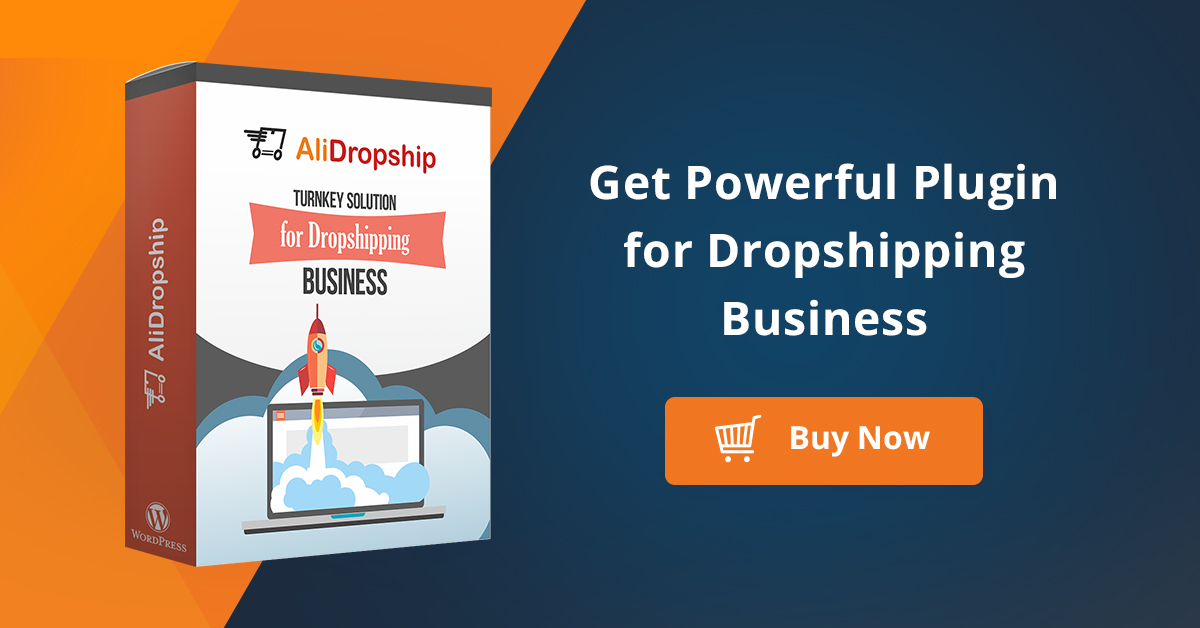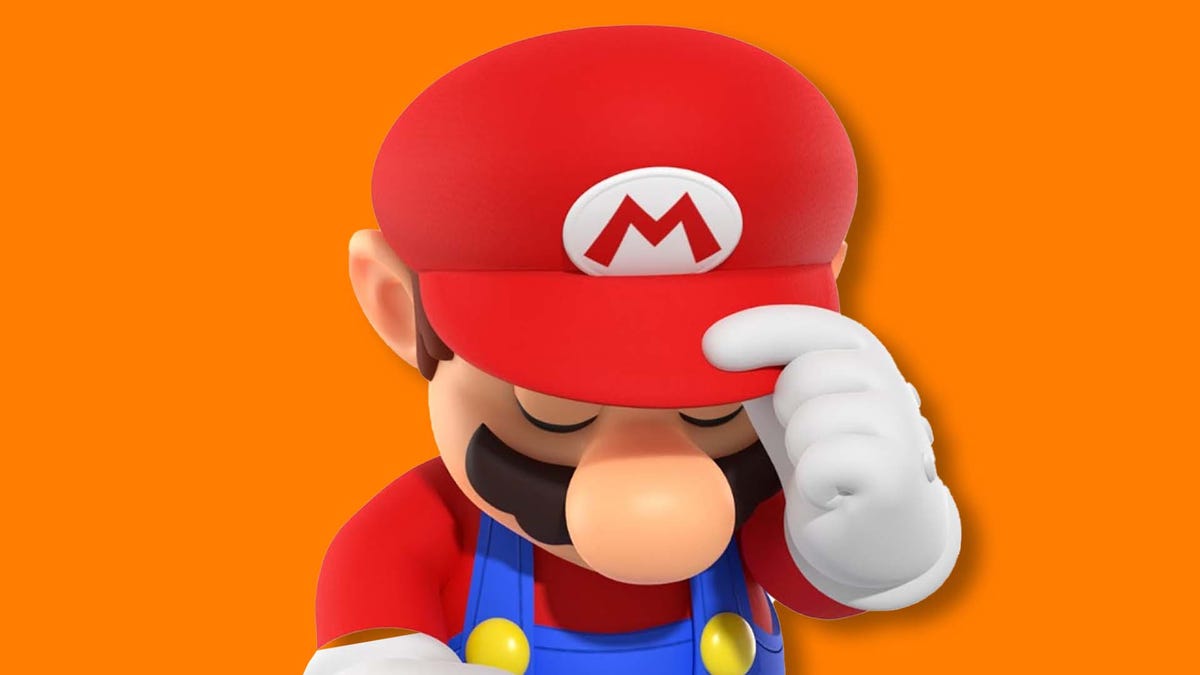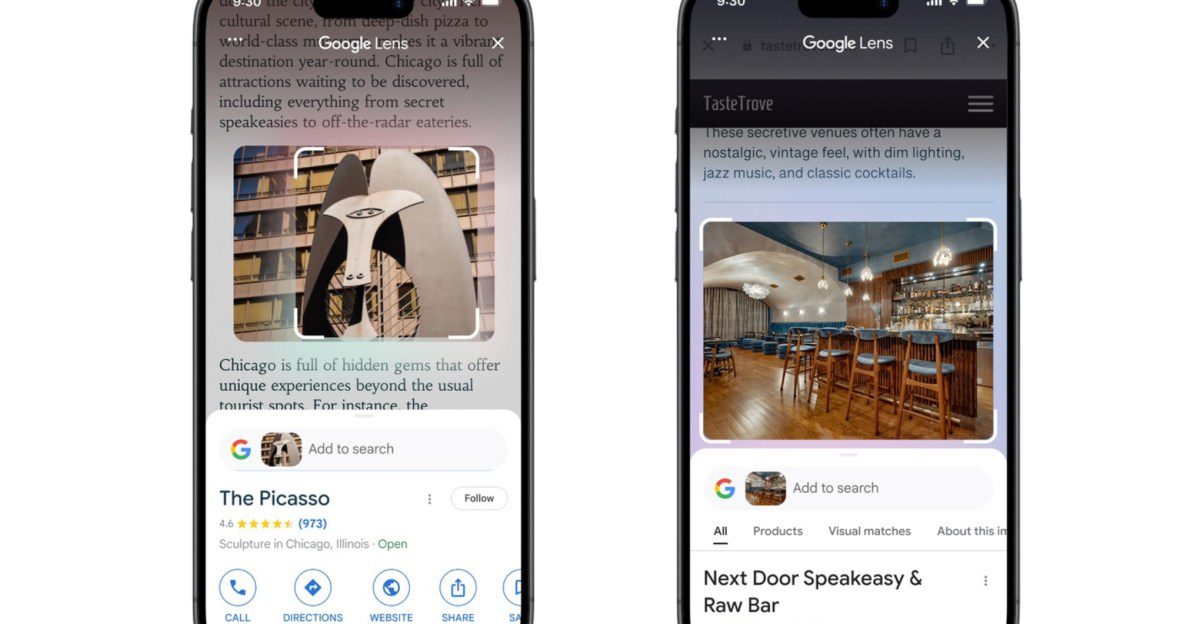
Google has introduced innovative search gestures for iPhone users, allowing them to easily highlight content on their screens for quick searches. This Lens screen-search feature is accessible within both the Google app and Chrome browser on iOS, providing a user experience reminiscent of the Circle to Search function available on Android devices, albeit without iPhone support.
With the latest Lens gestures, iPhone users can search for various items in the Google app or Chrome by drawing, tapping, or highlighting text and images. This feature is compatible with text, pictures, and videos, eliminating the need for screenshots or additional tabs. A primary application of this tool is to discover shopping options from images of desired products, but it also extends to defining terms, identifying places, flora, and fauna, as well as executing almost any inquiry supported by Google Search.
The feature operates similarly to Circle to Search on Android, although the latter allows use across the entire device rather than being limited to these two Google applications. It’s worth noting that not all Android devices support this function, as it is primarily available on more recent flagship models.
To utilize the new Lens gestures, iPhone users should navigate to the three-dot menu within the Google or Chrome apps and select “Search Screen with Google Lens.” From there, you can implement “any gesture that feels intuitive” to highlight your search criteria. Google has also announced that a new Lens icon for quick access to this feature will be added to the address bar in the near future.
AI Overviews will soon be integrated into more Lens search results, which means users may encounter AI-generated summaries and links while using the image search feature. Unfortunately, Google does not provide an option to disable the AI Overviews. Although there are some workarounds to mitigate the lengthy text that appears before your search results, it remains unclear whether these will function with Lens.