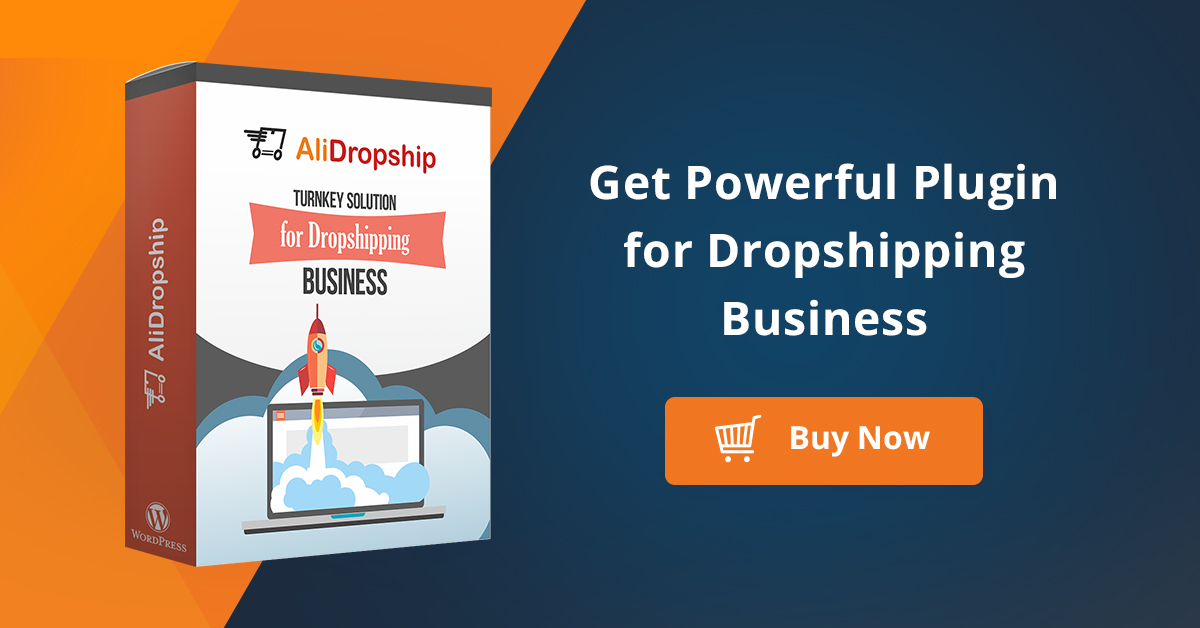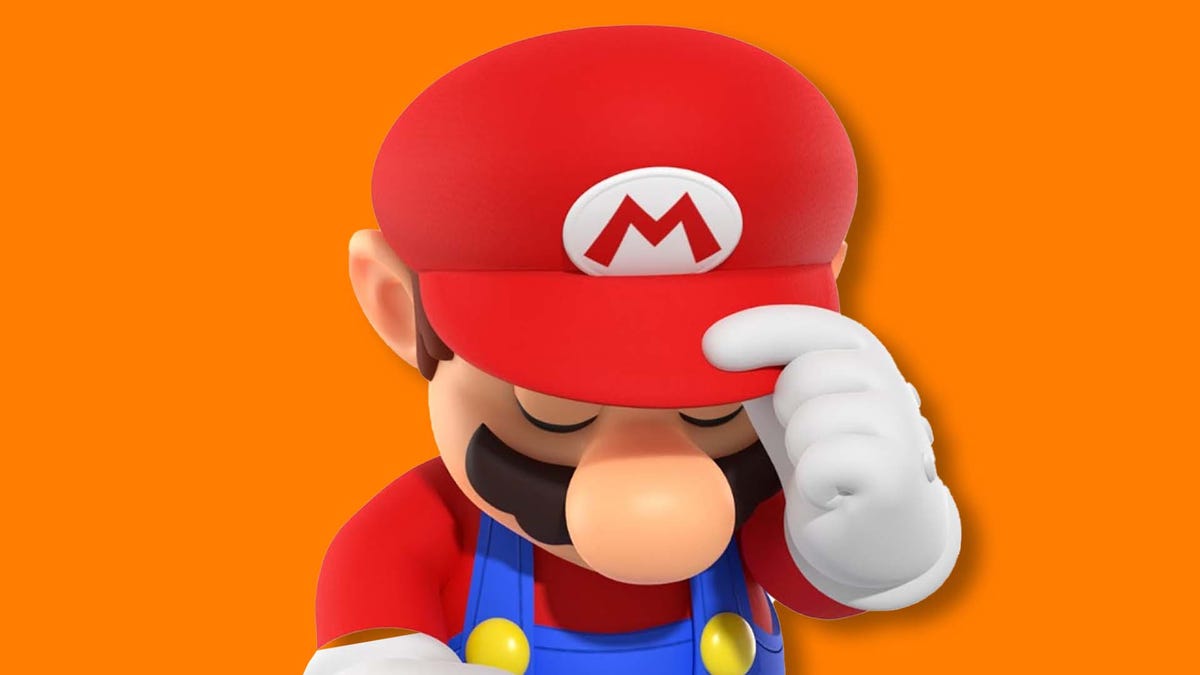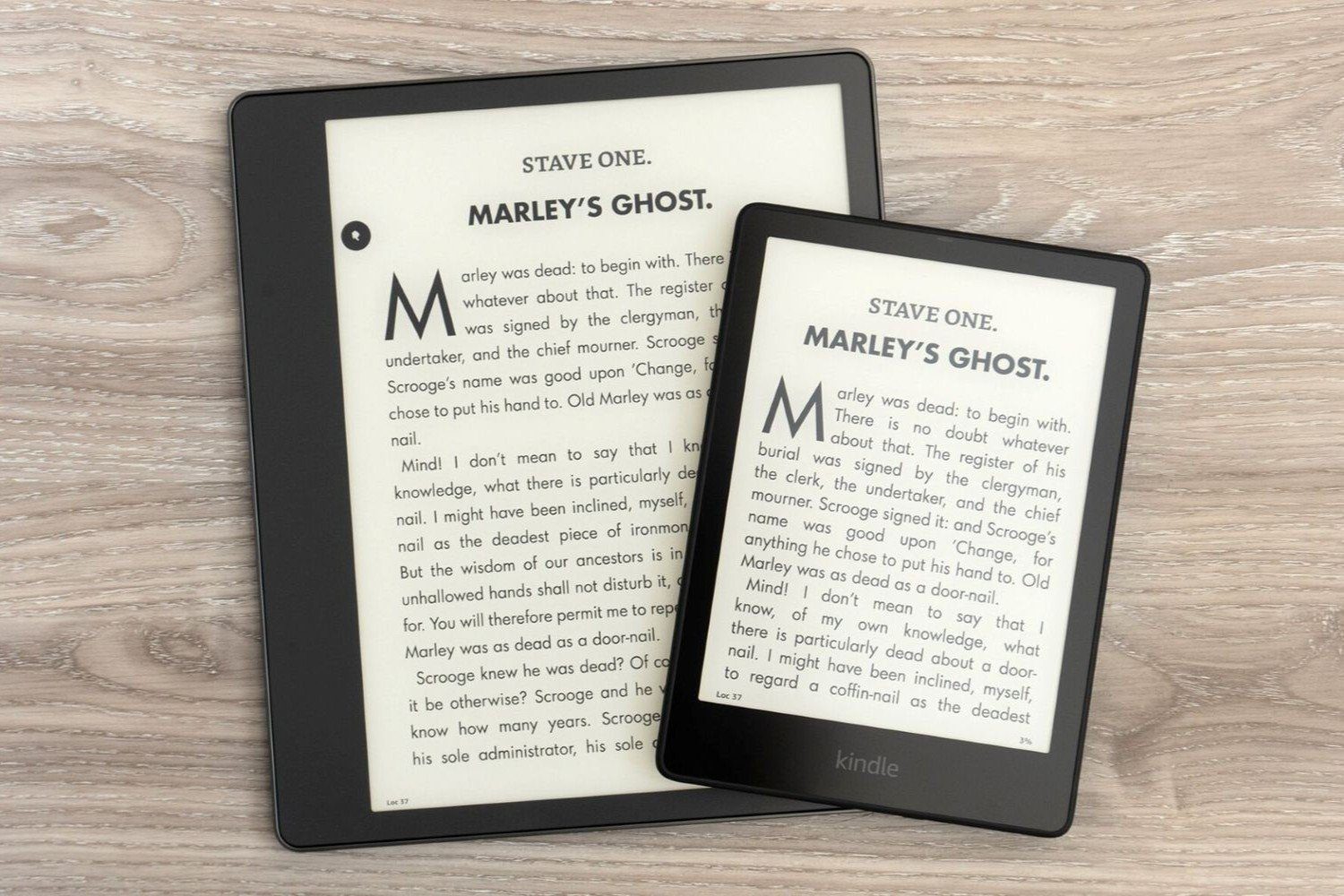
This week, Amazon is removing the “Download & Transfer via USB” feature for Kindle users. If you have a significant collection of e-books and wish to transfer them elsewhere, now is your last chance.
According to a statement on the library management page, starting Wednesday, February 26, the option for “Download & Transfer via USB” will be discontinued. Kindle e-book owners will only have the ability to download their Kindle books via Wi-Fi. This change eliminates one of the last options readers had to extract their e-books from Amazon’s closed ecosystem. Previously, this method allowed users to save their files in the AZW3 format, which offers more opportunities for disabling DRM compared to the newer KFX format. Additionally, the USB download option provided a backup for Kindle books, protecting against data loss from device malfunctions or account issues.
While there are numerous e-book platforms available, such as Bookshop.org, Amazon’s market position allows it to secure exclusive deals in both audiobooks and e-books. This situation underscores the importance of downloading your current collection before it’s too late. To transfer your e-book library to your computer, first visit Amazon, navigate to Accounts & Lists, then go to Content Library and select Books. Click the “More actions” option for the desired book and then choose the Download & Transfer via USB button.
Once downloaded to your computer, you may have the option to convert these files into other usable reading formats. The “Download & Transfer via USB” method has long been a workaround within the Kindle community for removing DRM from certain older e-book formats. This means that if you want to lend a book to a friend like you would a physical copy, this was one of the few methods available without navigating Amazon’s complex subscription system. While Kindle allows you to share books, this is limited to other members of your “household.”
Kindle devices are among the top e-readers on the market, albeit at a premium price. For instance, the recently released Colorsoft Kindle retails for $280, while the latest Kindle Paperwhite is available for $160. Other e-readers, like the $150 Onyx Boox Go 6, are still constrained by Kindle if most of your library is tied to Amazon’s platform. This is concerning, especially considering that Amazon has previously removed books from user libraries without prior notification. For example, in 2009, the company removed George Orwell’s Nineteen Eighty-Four from users’ libraries due to licensing disputes.
The terms of service for Kindle clarify that when you purchase Kindle content, you’re actually acquiring a “license” for the e-book rather than ownership of the book itself. This license permits you to access the content “solely through Kindle software” and only on “supported devices listed in the Kindle store.” However, open-source applications like Calibre can read various e-book formats, allowing you to utilize your downloaded books to access your Kindle library independently of Amazon.
For an alternative to Amazon, consider using Libby, an app that connects you to your local library, enabling you to download e-books for a limited period. Additionally, explore Project Gutenberg if you’re searching for classic titles in EPUB format. If you’re interested in DRM-free literature, check out e-Books.com as well.